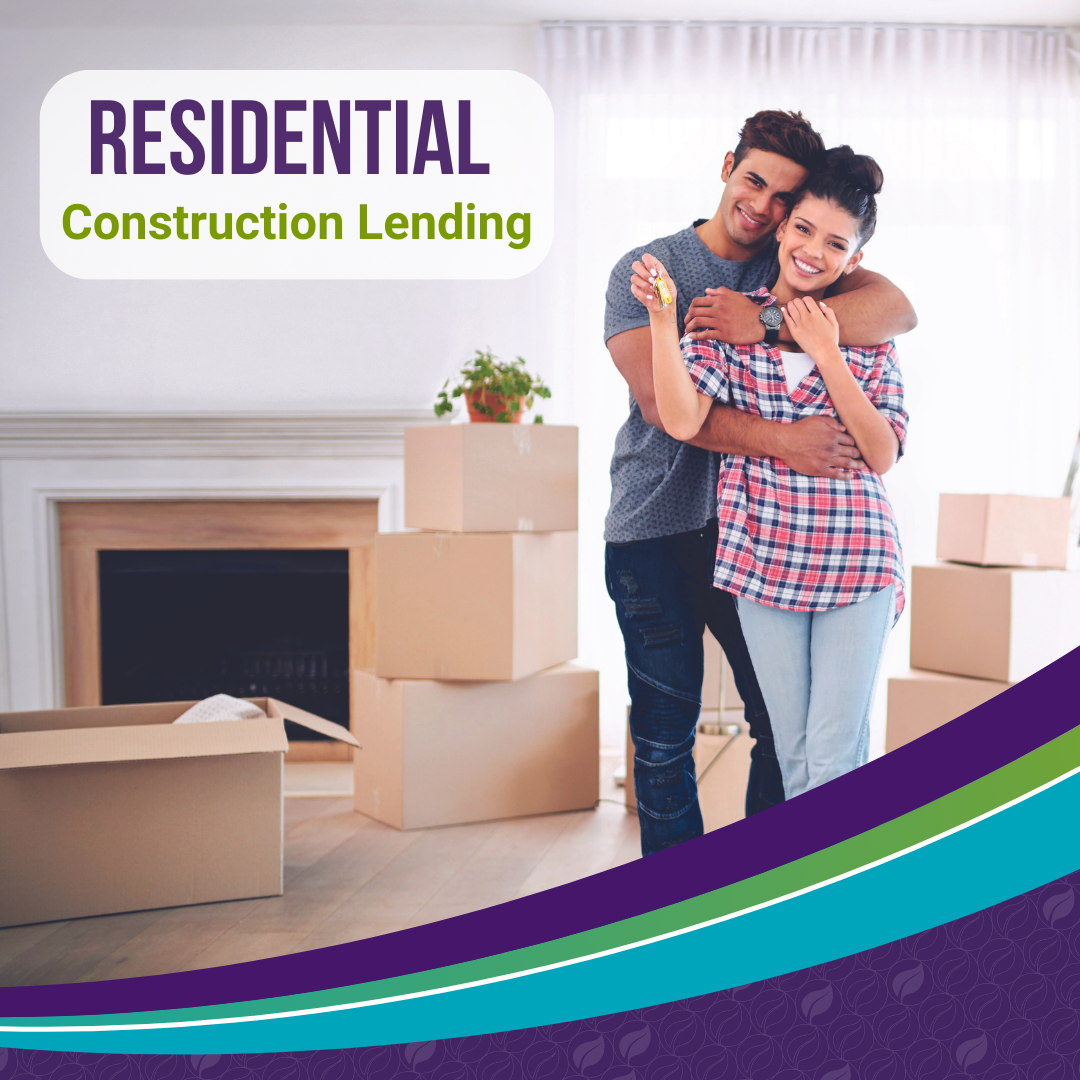Online & Mobile Banking
Bank when you want, from wherever you want!
Convenience is necessary!
That’s why FSB offers a variety of banking options, so you can bank from your desktop or mobile device, 24/7. View balances, pay bills, set alerts, transfer funds, deposit checks – all on your time.
Visa® Debit & Credit Cards
Shopping has never been easier.
Online Banking
From your desktop.
Available with all personal accounts, online banking is a convenient and secure way for you to manage your FSB accounts and pay bills 24/7, from anywhere in the world.
Online Banking Details
- Easily view account balances and account history
- Quickly transfer funds between your FSB accounts and accounts you may have at other U.S. financial institutions
- View current and previous statements
- Conduct “stop payments”
- Set text alert notifications
- Make a loan payment today or schedule a payment in the future
- Download transactions to your financial software (i.e. Quicken, Money) to easily keep track of your finances
Online Bill pay Details
At FSB, we know you have a lot to keep track of in your busy life. That’s why our Online Bill Pay¹ option is a great fit for customers with a hectic schedule. Quickly and easily set up FSB’s online Bill Pay and you can schedule recurring or one-time bill payments that come directly from your checking account.
- Easy to set up
- View up to 7 years of payment history all in one location
- Earliest pay date available will show automatically with new payments
- Receive e-mail reminders when bills are due
- Receive e-mail notifications of new payees added for security purposes
- Phone assistance from 7:00am to 1:00am, 7 days a week, at 1.877.303.4649
- Your account is not debited until the payment date
Additional Online Banking Services Include:
- Same day payments (available through most electronic payees)
- Next day payments (available with all payees)
- Person-to-person payments—easily make payments to anyone with an e-mail address or a cell phone number.
¹Must be 18 years of age in order to enroll in Bill Pay with Online Banking.
Mobile Banking
From your mobile device.
Bank when you want from wherever you want with Mobile Banking from Franklin Savings Bank. It’s the fast, secure and convenient way to bank, and it’s available to all FSB customers. Click here to view our new Card Management features.
Details
- View account balances instantly
- View recent transactions
- View pending transactions
- Receive text alerts on banking transactions
- Transfer funds between accounts
- Pay bills
- Deposit checks
- On-device enrollment
- Reset forgotten passwords
- Locate a nearby branch or ATM
Download the App
Download from the Google Play Store
Mobile Banking App Privacy Policy
Apple, the Apple logo, iPad, and iPhone are trademarks of Apple Inc., registered in the U.S. and other countries. App Store is a service mark of Apple Inc.
Google Play is a trademark of Google Inc.
Savings & Money Market Accounts
Start saving today!
Text Alerts
Stay on top of your finances with real-time alerts!
Receive custom alerts in our online banking or mobile banking app to keep you on top of your finances, wherever life takes you. With Text Alerts, you can conveniently monitor account balances, scheduled payments, transaction history, deposits, withdrawals, and much more. Plus, having the ability to customize real-time alerts is one of several easy ways we help you monitor your account as well as immediately alert you of possible fraudulent activity.
Benefits of Text Alerts
- Monitor account balances and activity
- Receive deposit and withdrawal notifications
- Manage security alerts
- Stay informed on account changes
You also have the ability to choose how to receive notifications on your account activity, such as through email, push notifications, text message, or within online banking.
Activate Mobile Alerts
After enrolling in Online Banking, follow these steps to set up Mobile Banking alerts.
- Download FSB’s Mobile Banking app:
- Log in to the app, then select ‘More’ from the menu
- Next, tap on the ‘Alerts’ tile
- Then, turn on ‘Push Notifications’ on the alerts screen
- Follow the enrollment prompts to finish the set up process
- Text message and data rates may apply.
Text Alerts FAQs
Customize your alerts in real-time.
What types of mobile devices does the FSB mobile app support?
Our Mobile Banking App is available for both iPhone and Android devices. You can download the app via the Apple Store or Google Play Store.
How do I enable Text Alerts?
To access Text Alerts in online banking, log in using your username and password, then click on the ‘Alerts’ tab located at the navigation bar in the upper, right-hand corner. To access the alerts in our mobile banking app, touch the home button to log in using Touch ID or enter your username and password into the appropriate fields. Next, select ‘More’ from the main menu, then tap the ‘Alerts’ tile. From here you will be able to create a variety of custom alerts based upon certain events, such as transaction history, account balances, deposits, withdrawals, account changes, and more.
How do I enroll in Mobile Banking?
Once enrolled in Online Banking, download our Mobile Banking App by visiting the Apple Store or Google Play Store.
Is there a cost each time I receive an alert through the mobile banking app?
Message and data rates may apply, depending on your cell phone provider. You may want to check your plan for further information on data and message allowances.
Allpoint ATM
Over 55,000 fee-free ATMs
Zelle
The convenient way to send money!
Fast
Send money directly from your account to theirs — typically in minutes1.
Safe
Use Zelle® within the app you already trust. No account numbers are shared.
Free1
There are no fees to send money with Zelle®.
What is Zelle®?
Enroll today and send money to friends and family:
- Log into the Franklin Savings Bank Online Banking.
- In the main menu, Click on "Bill Pay".
- Select "Send Money with Zelle®".
- Enroll your U.S. mobile number or email address.
- You’re ready to start sending and receiving money with Zelle®.
Zelle® Frequently Asked Questions
What is Zelle®?
Zelle® is a fast, safe and easy way to send money directly between almost any bank or credit union account in the U.S., typically within minutes1. With just an email address or U.S. mobile phone number, you can send money to people you trust, regardless of where they bank1.
How do I use Zelle®?
You can send, request, or receive money with Zelle®. To get started, log into Franklin Savings Bank's mobile app and select “Send Money with Zelle®”. Following the prompts, enter the information requested, accept the terms and conditions, and you’re ready to start sending and receiving with Zelle®.
To send money using Zelle®, simply select someone from your mobile device’s contacts (or add a trusted recipient’s email address or U.S. mobile phone number), add the amount you’d like to send and an optional note, review, then hit “Send.” In most cases, the money is available to your recipient in minutes1.
To request money using Zelle®, choose “Request,” select the individual from whom you’d like to request money, enter the amount you’d like to request, include an optional note, review and hit “Request”2. If the person you are requesting money from is not yet enrolled with Zelle®, you must use their email address to request money. If the person has enrolled their U.S. mobile number, then you can send the request using their mobile phone number.
To receive money, just share your enrolled email address or U.S. mobile phone number with a friend and ask them to send you money with Zelle®. If you have already enrolled with Zelle®, you do not need to take any further action. The money will be sent directly into your Franklin Savings Bank account, typically within minutes1.
How do I get started?
It’s easy — Zelle® is already available within the Franklin Savings Bank mobile app! Check our app and follow a few simple steps to enroll with Zelle® today.
What if I get an error message when I try to enroll an email address or U.S. mobile number?
Your email address or U.S. mobile phone number may already be enrolled with Zelle® at another bank or credit union. Call our customer support team and ask them to move your email address or U.S. mobile phone number to Franklin Savings Bank so you can use it for Zelle®.
Once customer support moves your email address or U.S. mobile phone number, it will be connected to your Franklin Savings Bank account so you can start sending and receiving money with Zelle® through the Franklin Savings Bank mobile app. Please call Franklin Savings Bank customer support toll-free at 1-603.934.4445 for help.
How does Zelle® work?
When you enroll with Zelle® through your Franklin Savings Bank app, your name, the name of your bank/credit union, and the email address or U.S. mobile number you enrolled is shared with Zelle® (no sensitive account details are shared – those stay with Franklin Savings Bank). When someone sends money to your enrolled email address or U.S. mobile phone number, Zelle® looks up the email address or mobile number in its “directory” and notifies Franklin Savings Bank of the incoming payment. Franklin Savings Bank then directs the payment into your Franklin Savings Bank account, all while keeping your sensitive account details private.
Is my information secure?
Keeping your money and information safe is a top priority for Franklin Savings Bank. When you use Zelle® within our mobile app, your information is protected with the same technology we use to keep your Franklin Savings Bank account safe.
Who can I send money to with Zelle®?
You can send money to friends, family and others you trust even if they have a different bank or credit union1.
Since money is sent directly from your Franklin Savings Bank account to another person’s bank account within minutes1, it’s important to only send money to people you trust, and always ensure you’ve used the correct email address or U.S. mobile phone number.
I’m unsure about using Zelle® to pay someone I don’t know. What should I do?
If you don’t know the person, or aren’t sure you will get what you paid for (for example, items bought from an online bidding or sales site), you should not use Zelle®.
These transactions are potentially high risk (just like sending cash to a person you don’t know is high risk). Neither Franklin Savings Bank nor Zelle® offers a protection program for any authorized payments made with Zelle® – for example, if you do not receive the item you paid for or the item is not as described or as you expected.
What types of payments can I make with Zelle®?
Zelle® is a great way to send money to friends, family and people you are familiar with such as your personal trainer, babysitter or neighbor1.
Since money is sent directly from your Franklin Savings Bank account to another person’s bank account within minutes1, Zelle® should only be used to send money to friends, family and others you trust.
Neither Franklin Savings Bank nor Zelle® offers a protection program for any authorized payments made with Zelle® – for example, if you do not receive the item you paid for or the item is not as described or as you expected.
Can I pay a small business with Zelle®?
Some small businesses are able to receive payments with Zelle®. Ask your favorite small business if they accept payments with Zelle®. If they do, you can pay them directly from your Franklin Savings Bank mobile app using just their email address or U.S. mobile number.
Neither Franklin Savings Bank nor Zelle® offers a protection program for any authorized payments made with Zelle®, so you should only send money to people (and small businesses) you trust. Also, always ensure you’ve used the correct email address or U.S. mobile number when sending money.
Can I use Zelle® internationally?
In order to use Zelle®, the sender and recipient’s bank or credit union accounts must be based in the U.S.
Can I cancel a payment?
You can only cancel a payment if the person you sent money to hasn’t yet enrolled with Zelle®. To check whether the payment is still pending because the recipient hasn’t yet enrolled, you can go to your activity page, choose the payment you want to cancel, and then select “Cancel This Payment.” If you do not see this option available, please contact our customer support team at 1-603.934.4445 for assistance with canceling the pending payment.
If the person you sent money to has already enrolled with Zelle®, the money is sent directly to their bank account and cannot be canceled. This is why it’s important to only send money to people you trust, and always ensure you’ve used the correct email address or U.S. mobile number when sending money.
If you sent money to the wrong person, please immediately call our customer support team at 1-603.934.4445 so we can help you.
What if I want to send money to someone whose bank or credit union doesn’t offer Zelle®?
You can find a full list of participating banks and credit unions live with Zelle® here.
If your recipient’s bank or credit union isn’t on the list, don’t worry! The list of participating financial institutions is always growing, and your recipient can still use Zelle® by downloading the Zelle® app for Android and iOS.
To enroll with the Zelle® app, your recipient will enter their basic contact information, an email address and U.S. mobile number, and a Visa® or Mastercard® debit card with a U.S. based account (does not include U.S. territories). Zelle® does not accept debit cards associated with international deposit accounts or any credit cards.
Will the person I send money to be notified?
Yes! They will receive an email or text message notification via the email or U.S. mobile number they used to enroll with Zelle®.
Someone sent me money with Zelle®, how do I receive it?
If you have already enrolled with Zelle®, you do not need to take any further action. The money will be sent directly into your Franklin Savings Bank account, typically within minutes1.
If you have not yet enrolled with Zelle®, follow these steps:
- Click on the link provided in the payment notification you received via email or text message.
- Select Franklin Savings Bank.
- Follow the instructions provided on the page to enroll and receive your payment. Pay attention to the email address or U.S. mobile phone number where you received the payment notification - you should enroll with Zelle® using that email address or U.S. mobile phone number to ensure you receive your money.
How long does it take to receive money with Zelle®?
Money sent with Zelle® is typically available to an enrolled recipient within minutes.
If you send money to someone who isn’t enrolled with Zelle®, they will receive a notification prompting them to enroll. After enrollment, the money will be sent directly to your recipient’s account, typically within minutes.
If your payment is pending, we recommend confirming that the person you sent money to has enrolled with Zelle® and that you entered the correct email address or U.S. mobile phone number.
If you’re waiting to receive money, you should check to see if you’ve received a payment notification via email or text message. If you haven’t received a payment notification, we recommend following up with the sender to confirm they entered the correct email address or U.S. mobile phone number.
Still having trouble? Please give the Franklin Savings Bank customer support team a call toll-free at 1-603.934.4445 or get in touch through our support page.
1 U.S. checking or savings account required to use Zelle®. Transactions between enrolled users typically occur in minutes and generally do not incur transaction fees.
2 In order to send payment requests or split payment requests to a U.S. mobile number, the mobile number must already be enrolled with Zelle®.
Zelle and the Zelle related marks are wholly owned by Early Warning Services, LLC and are used herein under license.
Zelle® Products are not a bank product and not insured by the FDIC.
Mobile Wallet
The easy, secure way to pay.